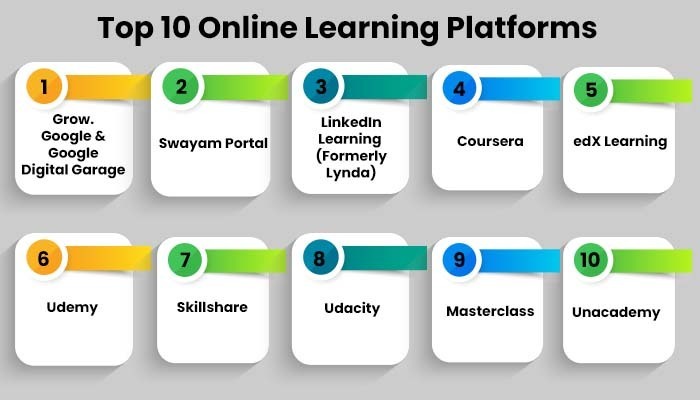The rise of online learning platforms has revolutionized education, breaking down geographical and financial barriers to make knowledge accessible to all. From coding to crafting, these platforms cater to diverse interests, offering flexible, engaging, and often affordable ways to learn new skills. This article explores five distinct learning segments—programming, DIY crafts, arts and drawing for kids, language learning, and professional development—reviewing three standout platforms or apps in each. Each review evaluates course quality, user experience, accessibility, and unique features, providing a comprehensive guide to navigating the world of online education.
1. Programming: Coding the Future
The demand for programming skills has skyrocketed in our tech-driven world. Online platforms make learning to code accessible for beginners and advanced learners alike, offering interactive lessons and real-world projects.
Codecademy
Overview: Codecademy is a leader in coding education, offering courses in languages like Python, JavaScript, and SQL. Its interactive, hands-on approach allows learners to code directly in the browser, making it ideal for beginners and intermediates.Course Quality: Codecademy’s courses are well-structured, with bite-sized lessons that progress logically. The platform emphasizes practical coding through exercises and projects, such as building a website or a game. Courses are developed by industry experts, ensuring relevance to current tech trends.User Experience: The interface is intuitive, with a clean dashboard and immediate feedback on coding exercises. Gamified elements, like badges and streaks, keep learners motivated. However, some advanced topics lack the depth of university-backed platforms.Accessibility: Codecademy offers a free tier with basic courses, while Codecademy Pro ($19.99/month) unlocks projects, quizzes, and certificates. It’s mobile-friendly, though the app experience is slightly less robust than the web version.Unique Features: The “learn-by-doing” model and career paths (e.g., Data Science, Web Development) provide structured learning tracks. Codecademy’s community forums foster peer support, though instructor interaction is limited.Rating: 4.5/5 – Excellent for beginners, but advanced learners may need supplementary resources.
Coursera
Overview: Coursera partners with top universities (e.g., Stanford, MIT) and companies like Google to offer comprehensive programming courses, from introductory Python to advanced machine learning.Course Quality: Courses are rigorous, often mirroring university curricula. For example, Google’s IT Automation with Python Professional Certificate includes real-world case studies. Instructors are often professors or industry leaders, ensuring high-quality content.User Experience: Coursera’s platform is polished, with video lectures, quizzes, and peer-reviewed assignments. The mobile app supports offline access, but navigation can feel overwhelming due to the vast course catalog.Accessibility: Many courses can be audited for free, but certificates and graded assignments require payment ($49–$79 per course or $59/month for Coursera Plus). Financial aid is available, making it accessible to diverse learners.Unique Features: Coursera offers accredited certificates and full degree programs, ideal for career advancement. The platform’s discussion forums enable two-way dialogue with peers and instructors, enhancing engagement
.Rating: 4.8/5 – Perfect for those seeking academic rigor and certifications, though less hands-on than Codecademy.
freeCodeCamp
Overview: freeCodeCamp is a non-profit offering free, self-paced coding education with a focus on web development (HTML, CSS, JavaScript) and data science. It’s entirely community-driven and open-source.Course Quality: The curriculum is project-based, guiding learners through building real-world applications like a calculator or a portfolio site. While comprehensive, the self-paced nature may lack the structure some learners need.User Experience: The platform is straightforward, with a text-based interface and integrated coding environment. It’s less polished than Codecademy but functional. The lack of a mobile app limits on-the-go learning.Accessibility: Completely free, freeCodeCamp is unmatched in affordability. It relies on donations, ensuring no paywalls. However, learners need self-discipline, as there’s no formal instructor support.Unique Features: Certifications are earned by completing extensive projects, which are portfolio-worthy. The active community forum and pair-programming opportunities provide robust peer support.
Rating: 4.3/5 – Ideal for self-motivated learners on a budget, but lacks the polish and instructor guidance of paid platforms.
2. DIY Crafts: Creativity at Your Fingertips
DIY platforms empower learners to create everything from home décor to gourmet meals, blending creativity with practical skills.SkillshareOverview: Skillshare is a creative hub offering thousands of classes in crafts like knitting, woodworking, and baking. It’s ideal for hobbyists and aspiring artisans.Course Quality: Courses are taught by practicing creatives, offering practical insights. For example, “Hand Lettering Essentials” includes downloadable templates and projects. However, quality varies, as anyone can teach, leading to occasional inconsistencies.User Experience: The interface is vibrant and easy to navigate, with short, engaging video lessons (10–30 minutes). The mobile app supports offline viewing, perfect for crafting on the go. Community projects foster collaboration.Accessibility: Skillshare’s subscription ($167.88/year or $32/month) grants unlimited access to all courses. A 7-day free trial is available, but there’s no free tier, which may deter budget-conscious learners.Unique Features: The project-based learning model encourages hands-on practice, and the community aspect allows learners to share work and get feedback. Offline access is a standout feature.Rating: 4.4/5 – Great for creative DIY projects, but course quality can be uneven.Craftsy (Bluprint)Overview: Craftsy, now part of Bluprint, specializes in detailed tutorials for sewing, quilting, and baking, catering to beginners and advanced crafters.Course Quality: Courses are professionally produced, with step-by-step videos and downloadable patterns. Instructors are industry experts, ensuring high-quality content. For instance, “The Perfect Pie Crust” includes precise techniques for flawless results.User Experience: The platform is sleek, with clear video quality and intuitive navigation. The mobile app is robust, though some features (e.g., pattern downloads) are web-only. Lessons are longer, suiting in-depth learning.Accessibility: Courses are purchased individually ($20–$50) or accessed via a Bluprint subscription ($14.99/month). Discounts are frequent, but the lack of a free tier limits exploration.Unique Features: Craftsy’s focus on niche crafts and supplementary materials (e.g., recipes, patterns) sets it apart. Live workshops add interactivity, though they’re less frequent.Rating: 4.6/5 – Excellent for dedicated crafters, but the cost may deter casual learners.YouTube (Tasty Channel)Overview: Tasty, YouTube’s culinary and DIY channel, offers free, visually engaging videos on cooking, baking, and simple crafts, appealing to beginners and families.Course Quality: Videos are short (1–5 minutes) and focus on quick, achievable projects like “5-Minute Crafts.” While engaging, they lack the depth of structured courses and aren’t always beginner-friendly.User Experience: YouTube’s platform is familiar, with easy search and playlist features. Video quality is high, but the lack of a structured curriculum can make learning disjointed. Ads can disrupt the experience.Accessibility: Completely free, Tasty is highly accessible. However, navigating the vast content library requires effort, and there’s no formal support or community.Unique Features: Tasty’s visually appealing, time-lapse-style videos are perfect for quick inspiration. The platform’s global reach ensures diverse content, from sushi to macramé.Rating: 4.0/5 – Ideal for casual learners seeking inspiration, but lacks structure and depth.
3. Arts and Drawing for Kids: Nurturing Young Creatives
Engaging children in arts and drawing fosters creativity and confidence. These platforms cater to young learners with fun, accessible content.
Proko
Overview: Proko, founded by artist Stan Prokopenko, offers professional-grade drawing courses, including kid-friendly anatomy and cartooning lessons.Course Quality: Courses like “Figure Drawing Fundamentals” are top-tier, with clear, engaging instruction. Kid-specific content is limited but high-quality, with animated videos that appeal to young learners.User Experience: The platform is clean, with high-quality video production. Lessons are structured, but the web-based interface isn’t optimized for mobile. Navigation is straightforward but lacks gamification.Accessibility: Individual courses cost $30–$100, with some free tutorials available. The price is reasonable for the quality, but the lack of a subscription model limits access to multiple courses.Unique Features: Proko’s focus on anatomy and technique is unmatched, with downloadable resources and community critiques. Kid-friendly content is engaging but sparse.Rating: 4.5/5 – Excellent for serious young artists, but limited kid-specific offerings.
Domestika
Overview: Domestika specializes in creative courses, including illustration and drawing classes suitable for older kids (ages 10+). It’s a go-to for project-based art learning.Course Quality: Courses like “Introduction to Digital Illustration” are taught by professional artists, offering step-by-step projects. Content is engaging but often geared toward teens or adults, requiring parental guidance for younger kids.User Experience: The platform is visually appealing, with high-quality videos and a social media-like community for sharing work. The mobile app is functional but less intuitive than the web version.Accessibility: Courses are affordable ($10–$20 with discounts), and Domestika Plus ($9.99/month) offers unlimited access. The Spanish-language focus may pose a barrier for some.Unique Features: The platform’s portfolio-sharing and job board features inspire kids to showcase their art. Courses are project-driven, fostering creativity.Rating: 4.3/5 – Great for older kids and teens, but younger learners may need support.Art for Kids
Hub
Overview: Art for Kids Hub on YouTube offers free, family-friendly drawing tutorials led by a parent-child duo, perfect for kids aged 4–12.Course Quality: Videos are fun, with clear instructions for drawing characters like Pokémon or animals. Lessons are short (10–20 minutes) and engaging but lack the depth of paid platforms.User Experience: YouTube’s interface is user-friendly, with playlists for easy navigation. The lack of a structured curriculum and occasional ads can disrupt learning.Accessibility: Completely free, making it highly accessible. No formal support or certificates are available, but the content is kid-focused and inclusive.Unique Features: The family-oriented approach, with a dad and kids drawing together, creates a relatable, encouraging vibe. New videos are uploaded weekly.Rating: 4.2/5 – Perfect for young beginners, but limited in scope and structure.
4. Language Learning: Breaking Language Barriers
Language learning platforms make mastering new tongues fun and practical, catering to travelers, students, and professionals.
Duolingo
Overview: Duolingo gamifies language learning with bite-sized lessons in over 40 languages, from Spanish to Klingon.Course Quality: Lessons focus on vocabulary and grammar through interactive exercises. The content is engaging but prioritizes repetition over conversational depth, limiting fluency for advanced learners.User Experience: The app is colorful and intuitive, with streaks and leaderboards to boost motivation. The web and mobile versions are seamless, with offline access for premium users.Accessibility: The free tier is robust, though ads can be intrusive. Duolingo Plus ($12.99/month) removes ads and adds offline lessons. It’s budget-friendly and widely accessible.Unique Features: Gamified learning and adaptive algorithms personalize lessons. The podcast feature for select languages adds cultural context.
Rating: 4.4/5 – Great for beginners, but less effective for advanced fluency.
Babbel
Overview: Babbel focuses on conversational skills in 14 languages, designed for practical use in travel or work.Course Quality: Courses emphasize real-world dialogue, with lessons on topics like ordering food or job interviews. Native speakers voice lessons, ensuring authentic pronunciation. Content is concise but less comprehensive for advanced learners.User Experience: The interface is sleek, with short lessons (10–15 minutes) optimized for mobile. Progress tracking is clear, but the app lacks the gamification of Duolingo.Accessibility: Babbel requires a subscription ($6–$13/month), with no free tier. Frequent discounts make it affordable, but it’s less accessible than Duolingo.Unique Features: Speech recognition and culturally relevant lessons enhance practical learning. Review sessions reinforce retention.
Rating: 4.5/5 – Ideal for conversational learners, but the cost may deter some.
Busuu
Overview: Busuu combines AI-driven lessons with native speaker feedback, offering courses in 12 languages.Course Quality: Lessons blend grammar, vocabulary, and conversation, with feedback from native speakers adding value. Content is well-rounded but less engaging than Duolingo’s gamified approach.User Experience: The app is user-friendly, with a clean design and offline capabilities. Community interaction is a highlight, though the interface feels less polished than Babbel.Accessibility: A free tier offers limited lessons, while premium plans ($5–$10/month) unlock full features. It’s affordable but less generous than Duolingo’s free offerings.Unique Features: Native speaker corrections and social learning features create a community-driven experience. AI adapts lessons to user progress.Rating: 4.3/5 – Strong for interactive learning, but less engaging for kids or casual learners.
5. Professional Development: Advancing Careers
Professional development platforms help learners upskill for career growth, offering courses in leadership, marketing, and more.
LinkedIn Learning
Overview: LinkedIn Learning (formerly Lynda) offers video-based courses in business, tech, and creative skills, integrated with LinkedIn’s career tools.Course Quality: Courses are taught by industry professionals, covering topics like project management and Excel. Content is practical and resume-focused, though some courses feel dated.User Experience: The platform is professional, with high-quality videos and a seamless mobile app. Integration with LinkedIn profiles enhances career visibility.Accessibility: A subscription ($39.99/month or $19.99/month annually) is required, with a 30-day free trial. The cost is steep, but corporate partnerships often provide free access.Unique Features: Personalized course recommendations and certificate integration with LinkedIn profiles are standout features. Offline access is a plus.Rating: 4.6/5 – Excellent for professionals, but the price may deter individuals.
Udemy
Overview: Udemy is a marketplace with over 250,000 courses, including leadership, marketing, and IT, catering to diverse career needs.Course Quality: Quality varies, as anyone can teach, but top courses (e.g., “The Complete Digital Marketing Course”) are comprehensive and practical. User reviews help identify the best options.User Experience: The platform is intuitive, with lifetime course access and mobile support. Frequent sales make courses affordable ($10–$20), though navigation can feel cluttered.Accessibility: Courses are purchased individually, with no subscription required. Discounts are frequent, making it budget-friendly.Unique Features: Lifetime access and a vast course library ensure flexibility. Student Q&A sections foster engagement.Rating: 4.5/5 – Versatile and affordable, but quality varies.
edX
Overview: edX, founded by Harvard and MIT, offers university-backed courses and degrees in business, data science, and more.Course Quality: Courses are rigorous, often taught by professors from top institutions. For example, “Leadership in Global Development” includes case studies and expert insights.User Experience: The platform is academic, with interactive elements like quizzes and forums. The mobile app is functional but less intuitive than LinkedIn Learning.Accessibility: Many courses are free to audit, with certificates costing $50–$300. Financial aid and edX’s subscription model ($349/year) improve access.Unique Features: Accredited certificates and degree programs set edX apart. Two-way dialogue with instructors enhances learning.
Rating: 4.7/5 – Ideal for academic and professional growth, but less practical for quick skills.
Conclusion
Online learning platforms have democratized education, offering tailored, high-quality content across programming, DIY crafts, arts for kids, language learning, and professional development. Codecademy, Coursera, and freeCodeCamp excel in coding; Skillshare, Craftsy, and Tasty inspire DIY creativity; Proko, Domestika, and Art for Kids Hub nurture young artists; Duolingo, Babbel, and Busuu make language learning accessible; and LinkedIn Learning, Udemy, and edX drive career growth. Each platform’s unique strengths—interactivity, affordability, or academic rigor—cater to diverse learners, empowering them to pursue their passions and goals.